This exercise will give the idea how to display an user account on a frontend JSP
using UserService. For the same , required to create our own Spring MVC
controller which will use UserService for gathering an user information and will display it at a
JSP view.
High level below activity would be required to achieve this
exercise
Copy jar /acceleratorstorefrontcommons/commonweb/webroot/WEB-INF/lib/spring-webmvc-3.2.5.RELEASE and put inside folder web/webroot/WEB-INF/lib
Display some message (User goes here) on JSP first before displaying user information
(1) Add a servlet definition to the extension's web.xml file
located in the hybristraining/web/webroot/WEB-INF directory
<servlet>
<servlet-name>springmvc</servlet-name>
<servlet-class>org.springframework.web.servlet.DispatcherServlet</servlet-class>
<load-on-startup>1</load-on-startup>
</servlet>
<servlet-mapping>
<servlet-name>springmvc</servlet-name>
<url-pattern>*.html</url-pattern>
</servlet-mapping>
Run ant clean all , build should be successful
(2) Create front controller UserController.java
package org.training.web.controllers;
import javax.servlet.http.HttpServletRequest;
import javax.servlet.http.HttpServletResponse;
import org.springframework.web.servlet.ModelAndView;
import org.springframework.web.servlet.mvc.Controller;
public class UserController implements Controller
{
@Override
public ModelAndView handleRequest(final HttpServletRequest request, final HttpServletResponse response) throws Exception
{
return new ModelAndView("user.jsp");
}
}
(3) Create springmvc-servlet.xml to path web/webroot/WEB-INF/ and add below highlighted line
<?xml version="1.0" encoding="UTF-8"?>
<beans xmlns="http://www.springframework.org/schema/beans"
xmlns:xsi="http://www.w3.org/2001/XMLSchema-instance"
xsi:schemaLocation="http://www.springframework.org/schema/beans http://www.springframework.org/schema/beans/spring-beans-3.1.xsd">
<bean
name="/user.html"
class="org.training.web.controllers.UserController">
</bean>
</beans>
(4) Create a new file named user.jsp in the hybristraining/web/webroot
<html>
<head>
<title>User</title>
</head>
<body>
User goes here
</body>
</html>
(5) Call ant clean all
(6) Start the hybris Server
(8) Inject
the UserService to get user information .For the add below highlighted code
inside UserController.java
(9) To obtain the UserService, use a
dependency injection, for the same add below highlighted code Snippet to web/webroot/WEB-INF/springmvc-servlet.xml
(10) Lookup the current user, add below highlighted code snippet to UserController.java
final UserModel user = userService.getCurrentUser();
final Map<String, Object> model = new HashMap<String, Object>();
model.put("user", user);
return new ModelAndView("user.jsp", model);
(11) To display the Current User, modify user.jsp
with below code
<html>
<head>
<title>User</title>
</head>
<body>
<h1>${user.uid}</h1>
<b>Name:</b> ${user.name}
<br/>
<b>Description:</b> ${user.description}
</body>
</html>
(12)
Call
ant clean all
(13)
Start
the hybris Server
(14)
Hit the
URL http://localhost:9001/hybristraining/user.html
Look Up and Display a Custom User
To display a specific user instead of the current one, use an URL parameter to pass the desired UID, such as: http://localhost:9001/training/user.html?uid=admin
For the same Modify UserController.java and add below highlighted code
uid = request.getParameter("uid");
UserModel user = null;
if (uid == null)
{
user = userService.getCurrentUser();
}
else
{
user = userService.getUser(uid);
}






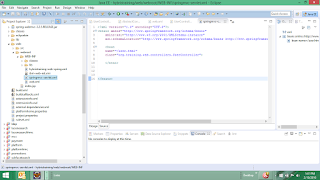







Thanks good information.keep blogging.For java Professionals Free Hybris Training
ReplyDelete"mcafee is an antivirus software providers that secure your computer for virus , worms ,trojens and other mailcious program .it provides full range of
ReplyDeletesecurity product like antivirus , firewall etc .you have to do mcafee antivirus download "
Amazon is an American multinational technology company which focuses on e-commerce, cloud computing, digital streaming, and artificial intelligence. It is one of the Big Five companies in the U.S. information technology industry, along with Google, Apple, Microsoft, and Facebook. amazon .com
ReplyDeleteHybris Basic: Exercise To How Display User Information On Jsp Page >>>>> Download Now
ReplyDelete>>>>> Download Full
Hybris Basic: Exercise To How Display User Information On Jsp Page >>>>> Download LINK
>>>>> Download Now
Hybris Basic: Exercise To How Display User Information On Jsp Page >>>>> Download Full
>>>>> Download LINK bw
Hybris Basic: Exercise To How Display User Information On Jsp Page >>>>> Download Now
ReplyDelete>>>>> Download Full
Hybris Basic: Exercise To How Display User Information On Jsp Page >>>>> Download LINK
>>>>> Download Now
Hybris Basic: Exercise To How Display User Information On Jsp Page >>>>> Download Full
>>>>> Download LINK EZ